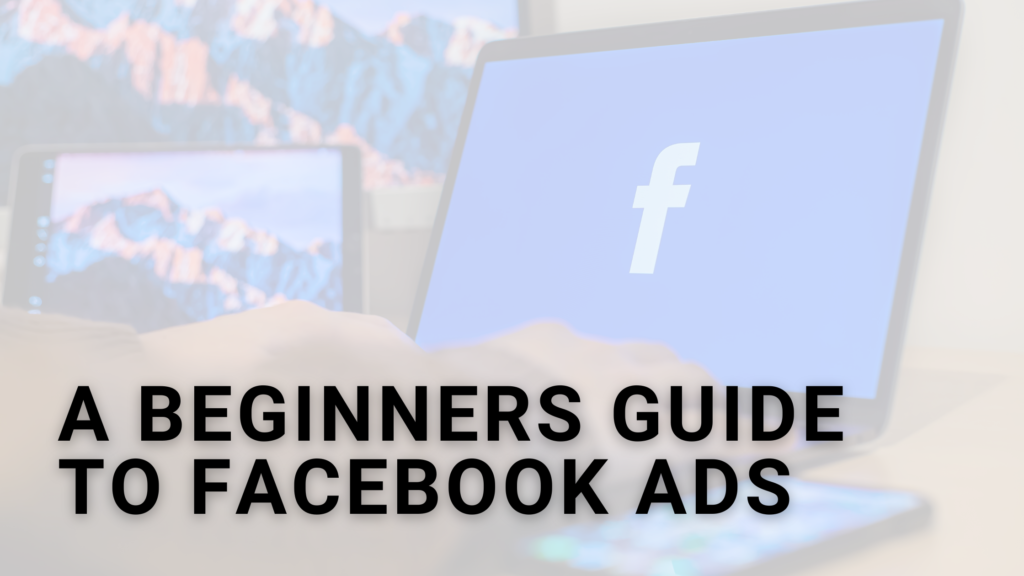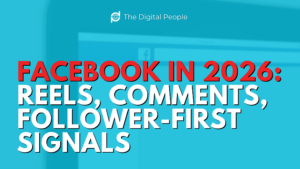Facebook has become an essential platform for marketing businesses of all sizes and for a good reason! As of 2023, there are over 2.96 BILLION monthly active users on Facebook. It’s clear that Facebook isn’t going away anytime soon and has vast potential for businesses to reach their target audience and marketing goals. In this guide to Facebook Ads, we will explore the essentials to help get you started on advertising on Facebook.
Why Use Facebook Ads?
With all of the users that are on Facebook now, Facebook Ads are a great way to build brand awareness, drive engagement, acquire leads, increase website traffic, and allow you to reach your target market. Facebook ads are also cheaper than other forms of advertising, so you may be able to reach a wider range of people through Facebook.
Setting a Campaign Objective
After creating your Facebook Ads Manager Account and starting a new ad, you’ll be faced with choosing a campaign objective. Campaign objectives are exactly how they sound – the objective you want your campaign to accomplish. The different objectives are:
- Awareness: Show your ads to people who are most likely to remember them.
- Traffic: Send people to a destination, like your website, app, or Facebook event.
- Engagement: Get more messages, video views, post engagement, page likes, or event responses.
- Leads: Collect leads for your business or brand.
- App Promotion: Find new people to install your app and continue using it.
- Sales: Find people likely to purchase your product or service.
Understanding your Goal
Next, you should understand the goal of your Facebook Ads so you can measure success and understand why you’re wanting to run Facebook Ads! Ask yourself these types of questions:
- What do you want your target market to do when they see your ad?
- What campaign objective will help you achieve your end goal?
- What are you wanting to accomplish by running this ad?
Understanding your Audience
Location: Advertise in the cities, communities, and countries where you want to do business.
Demographics: Choose your audience based on age, gender, education, job title, and more. You can keep track of the types of people your ads are reaching, but Facebook will never share personally-identifiable information about them.
Interests: Add the interests and hobbies of the people you want your ad to reach—from organic food to action movies—and make your targeted ads more relevant.
Behavior: Target your ads based on consumer behaviors such as prior purchases and device usage.
Connections: Choose to include people who are connected to your Facebook Page or event, or exclude them to find new audiences.
Determining your Budget
It’s important to determine how much money that you should set aside for your ads. You should also decide what time frame you want your ads to run!
There are two budget durations to choose from: lifetime and daily.
- Lifetime budgets for when you do not want to spend over a certain amount total.
- Daily budgets spend a fixed amount every day and can run continuously.
Choosing the Right Facebook Ad Placements
Choosing the right ad placements is important because this is where you decide where you want your ad to show up. Options include Instagram, Facebook, stories, Messenger, and more.
You need to consider what type of content you’re using when selecting your placements, so your ad doesn’t end up looking wonky online!
For example, Facebook feed graphics do not fit in the full-size story screen. You will need to resize the graphic so it’ll fit across the different ad types. Or if you cannot resize it, you’ll have to only select the sizes that you think work best with your graphic.
Building your Audience
Next is building your audience! This means selecting the right interests, demographics, geographic locations, and more. Facebook gives you the tools to help build an audience, so you get some help!
When creating your audience for your Facebook Ads, one thing to remember is that you don’t want your audience to be too specific or too broad. Remember to strike a balance! If the audience is too specific, you won’t be able to reach enough people to make your ads worthwhile. However, too broad of an audience leaves you serving ads to the wrong people, which can waste your ad spend on people who might not be interested.
What you do want is for your audience to be defined. This means you are targeting the right amount of people!
Facebook Pixels
Next up in this guide to Facebook Ads is the Facebook Pixel! The pixel is a piece of code that’s placed on your website, which allows you to create new audiences, retarget customers, and helps you measure the effectiveness of your campaigns.
The pixel works by activating once someone takes an action on your website, such as clicking a button. On the backside, you can see what actions your viewers took and retarget them down the road.
Viewing your Facebook Ad Status
After you publish your campaign, it will go into a review phase. Once the review phase is completed, your ad will either be approved or rejected. If it’s approved, you’re ready to go! If not, you will need to make the appropriate changes to follow Facebook’s community guidelines.
Other ad statuses to be on the lookout for while your ad campaign is live in case you need to correct for include:
- Ad Fatigue: This means that people have seen your ad too many times.
- Creative Fatigue: This means people have seen your creative too many times, which is similar to ad fatigue.
- Limited Learning: This happens when you need to make changes to your campaign in order to improve performance.
Tracking Your Facebook Ad Performance
After creating your ad and submitting it to Facebook, it’s now time to track the performance of your Facebook Ad!
During your Facebook Ad campaign, you should be tracking sales, calls, or foot traffic before, during, and after the campaign. Also, track the number of website visitors you get before, during, and after the ad and how long they were on your page. Here are some other questions to ask yourself to help you track your performance:
- What was your CTR (Click through rate)?
- What was your CPR (Cost per click)?
- What was your Reach performance?
- What was your estimated Frequency?
If you’re interested in articles relating to our Guide to Facebook Ads, check out this article titled “5 Tips For Better Social Media Graphics“! And for those of you who have read our Facebook Ad guide and still feel like you need some assistance, be sure to contact the experts at The Digital People today!