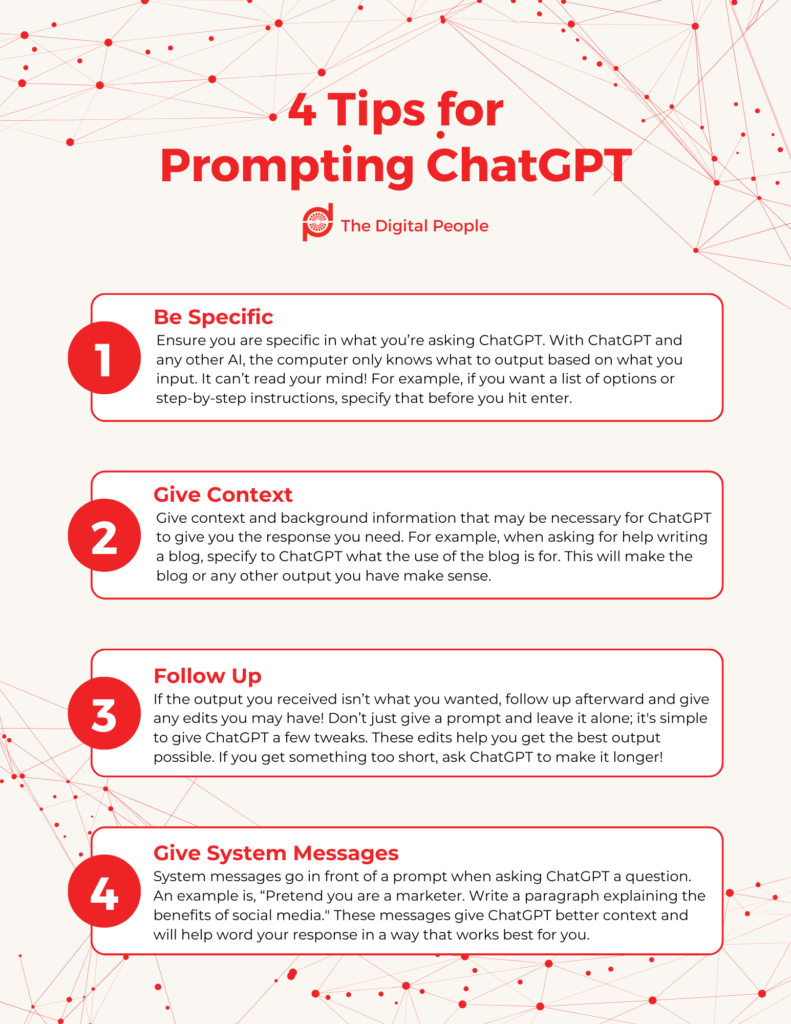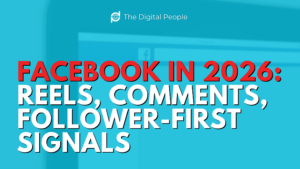ChatGPT can be helpful for everyday use, professional use, or even educational purposes. However, you can get so much more out of the chatbot if you know the right things to tell it! Here we have 4 tips for creating the best prompts for the chatbot.
Be Specific
When creating a prompt for ChatGPT, ensure you are specific in what you’re asking. With ChatGPT and any other AI, the computer only knows what to output based on what you input. It can’t read your mind! For example, if you want a list of options or step-by-step instructions, specify that before you hit enter.
An example of this is below.
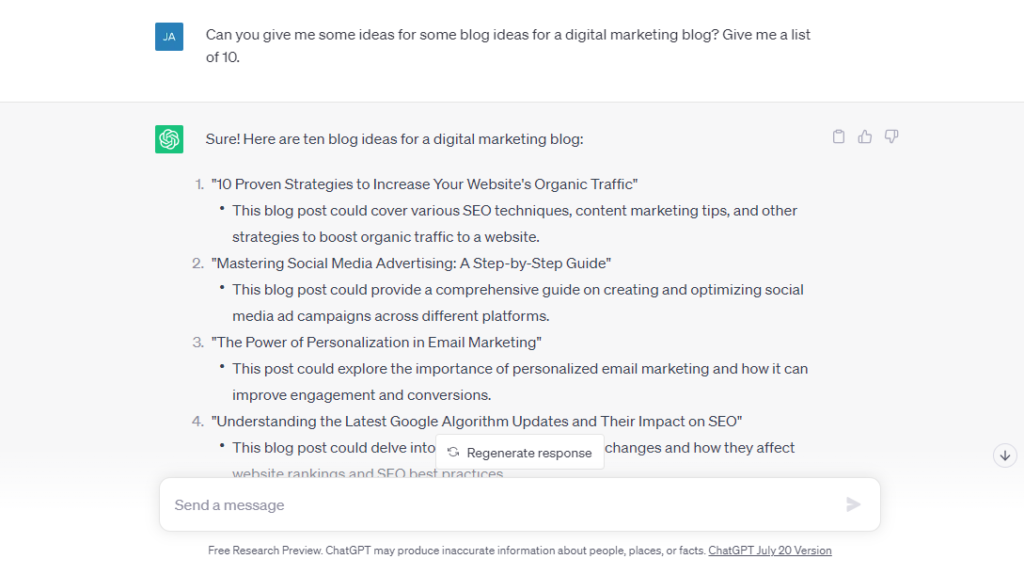
Give Context to ChatGPT
Again, AI chatbots only know what you tell them. Give context and background information that may be necessary for ChatGPT to give you the response you need. For example, when asking for help writing a blog, specify what the use of the blog is for. This will make the blog or any other output you have make sense.
View an example below.
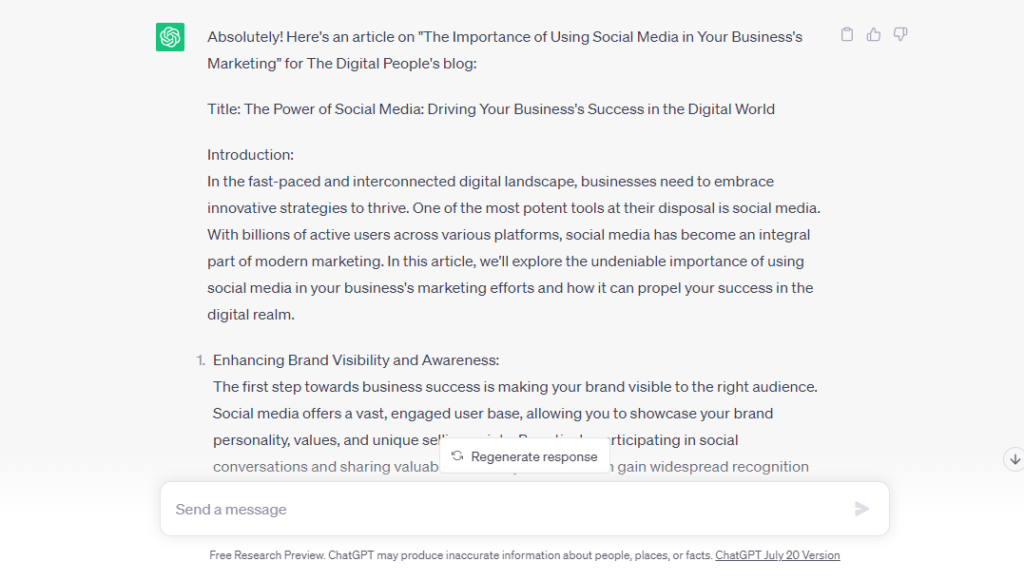
Follow Up With ChatGPT
If the output you received isn’t exactly what you want, follow up and alter your input! Don’t just give a prompt and leave it alone. It’s simple to give a few tweaks.
These edits help you get the best output possible! For example, if you receive something from ChatGPT that may be too short, ask if it can lengthen the response by a paragraph or slightly change the subject!
An example of following up is below.
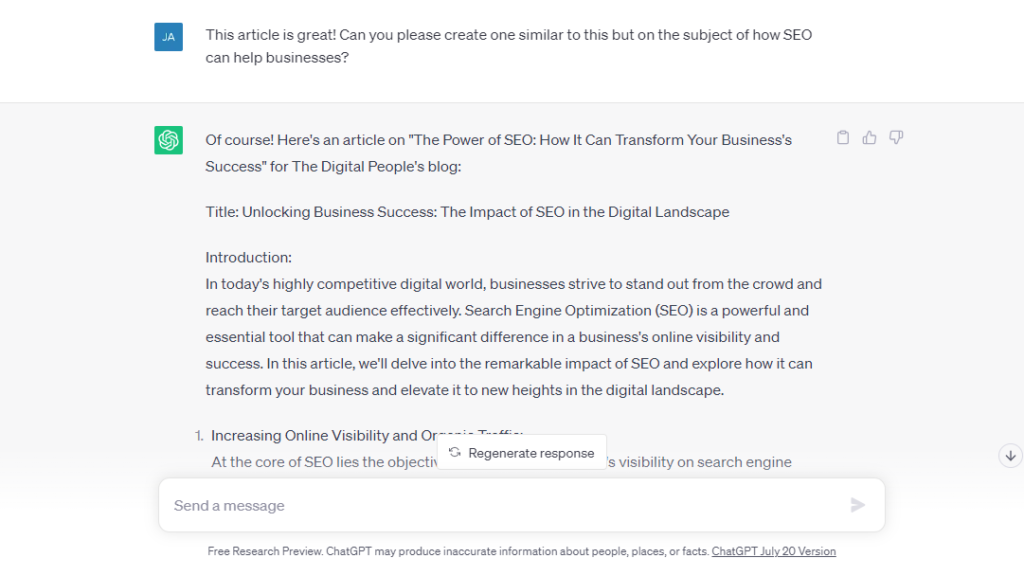
Give System Messages
System messages go in front of a prompt when asking ChatGPT a question. An example is, “Pretend you are a marketer. Write a paragraph explaining the benefits of social media.” These messages give ChatGPT better context and can word your response in a way that works best for you.
Take a look at another example below.
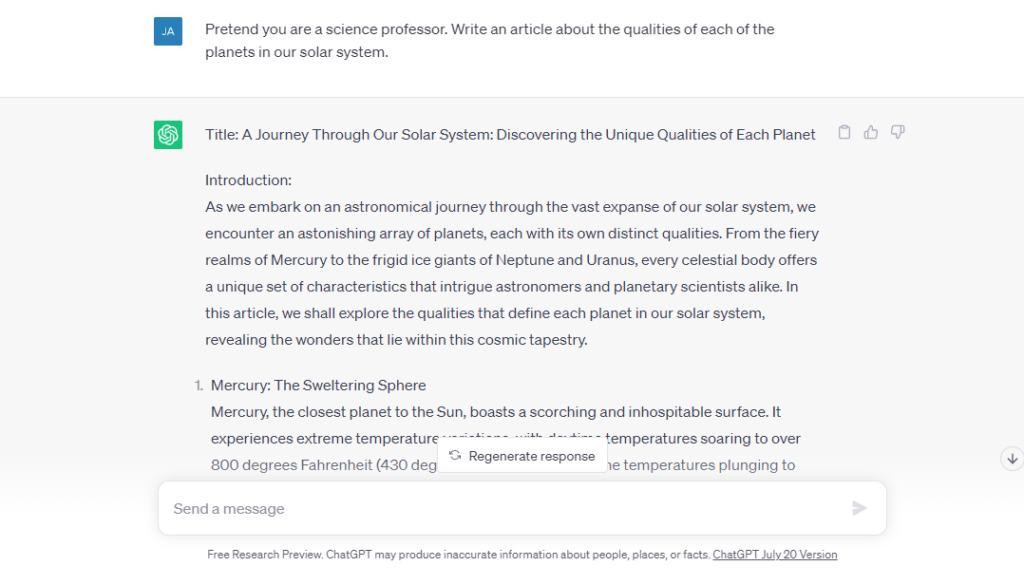
If you’ve enjoyed this article, be sure to check out our other article, “Chat GPT: Advantages And Disadvantages“!
For a FREE downloadable version of this guide, click the guide below!