Threads, an app created by Meta, has been sweeping the Internet as a replacement platform for Twitter! Read on to learn more about this new app.
What is the Threads App?
Threads was released on July 6, 2023, by Meta (who owns both Facebook and Instagram). The app was created to be an alternative to Twitter. Users primarily post text-based updates, which is how Twitter works. The posts can have photos or videos and can be liked, shared, and reposted. The layout of the app even has a similar look and feel to Twitter. As of writing this article, Threads has surpassed over 100 million users. It has become the fastest-growing app in history!
Each post is called a thread and can be up to 500 characters long. This is well over Twitter’s 280 character limit!
How is the Threads App Different From Twitter?
Using the app feels very similar to Twitter. One big difference (at the time of writing this article) is that it doesn’t have any advertising, but this will most likely change soon. The app interface is very plain and user-friendly, with the home feed looking like the screenshot below. The home page shows you accounts that you follow as well as accounts that Threads assumes you’ll be interested in.
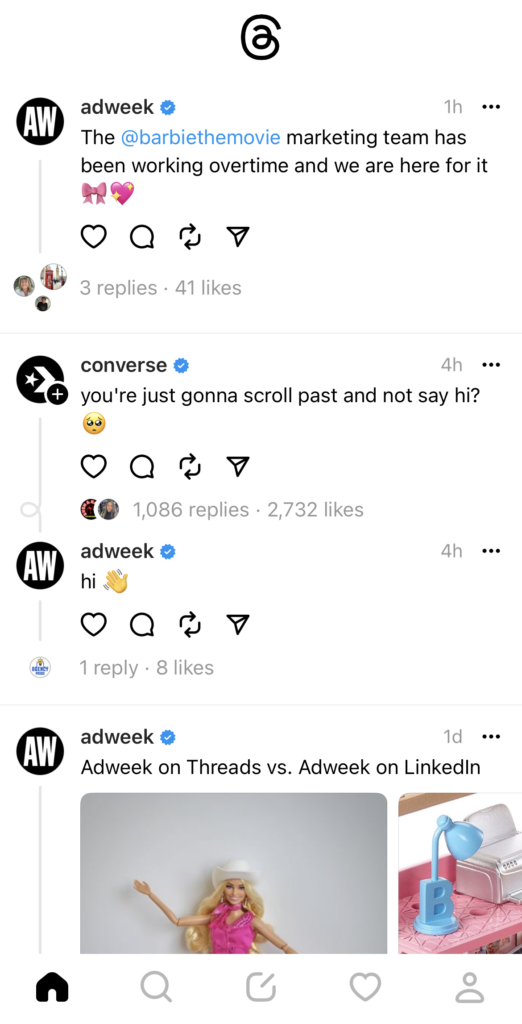
Should My Business Be On Threads?
If you’re now wondering whether or not your company should be on the app, it’s best to think about your target audience and whether or not you were on Twitter before. Businesses that were Twitter users before should create an account and post some of the same things you do on Twitter since the app is an alternative.
If your business isn’t on Twitter, you shouldn’t worry unless you want to get into posting text updates constantly or if you feel like your target market is on Threads.
How Do I Create A Threads Account?
It’s easy to create an account! All you have to do is have an Instagram account and download the Threads app. The two apps are connected, and you’ll even get a number on your Instagram profile that shows when you joined. Threads will optionally pull in your profile picture and bio from your Instagram profile, so it makes it even easier to get started!
Learn more about growing your social media presence by reading 5 Social Media Management Tools To Help You Create Content.




